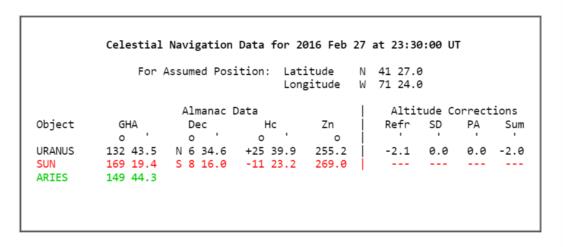NavList:
A Community Devoted to the Preservation and Practice of Celestial Navigation and Other Methods of Traditional Wayfinding
From: Frank Reed
Date: 2016 Feb 27, 13:46 -0800
Now honestly, you've run out of challenges, right? How about getting yourself a line of position from an observation of the planet Uranus? Uranus is just barely a naked eye object, and that means you can find it in a decent sextant telescope without much trouble when it's nice and dark. The catch, of course, is that you need to see the horizon. I'll let you worry about that. You'll also need celestial data in the usual format and from a reliable source. Like the data for the planet Mercury that I posted about recently, you can get the data from many non-navigational sources, but you can also get the data from the standard US Naval Observatory web tool that many navigation enthusiasts know and love. It's easier with the modified entry form that I created for this purpose: https://www.NavList.net/USNO-data-NavList.html.
I did an exhaustive search recently for all possible three-letter body codes that are available in the USNO web tool. There are over 100,000 possibilities. Only about 300 return any data, not counting shortened forms. All save one of these are consider undocumented, but they seem to work. In the form above, for your celestial object, you can enter any of these values for solar system bodies:
- all
- ss
- sun
- moon
- mercury
- venus
- earth
- mars
- jupiter
- saturn
- uranus
- neptune
- pluto
Note that you only need the first three letters for the object name. Characters after the first three are ignored, so feel free to look up data for the planet uranium. Also, you can use just one or two characters if it's a unique case or first in the list; entering m returns data for the Moon while j gives data for Jupiter.
At the top of the list are two "group" selections. Entering all returns the standard output from the web tool displaying all bodies visible from the observer's location for the entered time and date. This is the default, standard, documented output from the UNSO web tool. The other group selector, ss, which may have originally meant "solar system" to some programmer many years ago, returns data for the Sun, Moon, and navigational planets only.
You'll notice the planet earth in my list. This is actually more of a bug than a feature. A random sequence of letters will return a page with no table of data, but the name earth or at least "ear" is included in the code somewhere and when you ask for it, the web tool will return an empty table. The code knows the Earth exists, but it can't tell you how high it is in its own sky...
For my location two hours from now, near the end of nautical twilight, here's the celestial navigation data for the planet Uranus. It's presently some 25° high, W by S (west and a bit south), just as the horizon is disappearing. Get yourself a star chart, and if you can identify it, you should just barely be able to get a line of position from the planet Uranus. We should have scouting badges. I hate to say it, but a sucessful observation like this would qualify a navigator for the "Uranus Badge".
I'll post another message with the list of 200 stars available soon. It includes two suprising stars: one named N and one named G.
Frank Reed