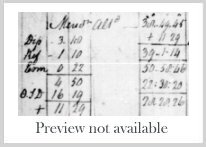NavList:
A Community Devoted to the Preservation and Practice of Celestial Navigation and Other Methods of Traditional Wayfinding
Casio fx-115ms calculator usage corrections
From: J Cora
Date: 2009 Apr 29, 07:32 -0700
From: J Cora
Date: 2009 Apr 29, 07:32 -0700
I was reviewing my attachment on how to use the casio fx-115MS
calculator for sight reduction and found some errors.
The calculator runs on solar power or backup battery
Though it is not waterproof I think it could be used
in a transparent zip bag. It is available for 15 dollars us.
You can even do log trig. Degrees can be entered with decimal
minutes, decimal minutes and seconds or as degrees, minutes and
seconds so it is flexible.
Also I just got a casio fx-115ES for 17 dollars us
which has a larger display and better editing
capabilities and will be working on some doc for it.
However the display on the fx-115MS has black
lcd text and the newer fx-115ES has blue text
which is a bit harder to see.
--~--~---------~--~----~------------~-------~--~----~
Navigation List archive: www.fer3.com/arc
To post, email NavList@fer3.com
To , email NavList-@fer3.com
-~----------~----~----~----~------~----~------~--~---
-------------------------------------------------------------
Usage of Casio fx-115MS to calculate Hc and Zc
{- minus} the black minus key
{x times} the black multiply/times key
{% div } the black divide key
{SHIFT} the brown SHIFT key at top left
{ALPHA} the red alpha key located next to shift
{CALC} the grey calc key
if SHIFT is pressed first then it is the SOLVE = key
or if ALPHA is pressed first then it is the = sign
when entering a stored equation
{Ans} press the black Ans key this key stops the calculator
from recalculating new values so the result of
operations can be stored in registers.
Notes:
When you see something like {ALPHA} A below
It means press the {ALPHA} key followed by the
{(-)} key. The A is printed above the {(-)}
key in red meaning press {ALPHA} first.
I chose not to use {ALPHA} {(-)} as it seemed
confusing and once the sequence of key presses
is understood it goes very quickly.
The same goes for {SHIFT} with the second key's
text in brown.
-------------------------------------------------------------
Altitude
sin HC = sin Lat sin decl + cos Lat cos decl cos LHA
Format A B C
{sin} {ALPHA} A {X times} {sin} {ALPHA} B {+}
{cos} {ALPHA} A {X times} {cos} {ALPHA} B {X times}
{cos} {ALPHA} C {ALPHA} {CALC} {ALPHA} X {SHIFT} {CALC}
A? value in A register press the {=} black key
B? value in B register press the {=} black key
C? value in C register press the {=} black key
X? {SHIFT} {CALC}
should display X= sin Hc value
{Ans}
{SHIFT} STO Y store value in Y
{SHIFT} {sin} {ALPHA} Y {=}
should display sin-1 Y and Hc value in degrees
{SHIFT} STO D store value in D register
-------------------------------------------------------------
Azimuth
cos angle Z = (sin decl - (sin Lat sin Hc )) / ( cos Lat cos Hc )
Format B A D A D
Zc = Z if 180 deg < LHA < 260 deg
Zc = 360 - Z if 0 deg < LHA < 180 deg
{(} {sin} {ALPHA} B {- minus} {(} {sin} {ALPHA} A
{X times} {sin} {ALPHA} D {)} {)} { % div}
{(} {cos} {ALPHA} A {X times} {cos} {ALPHA} D {)}
{ALPHA} {CALC} {ALPHA} X {SHIFT} {CALC}
A? value in A register press the {=} black key
B? value in B register press the {=} black key
C? value in C register press the {=} black key
X? {SHIFT} {CALC}
{Ans}
{SHIFT} STO Y store value in Y
{SHIFT} {cos} {ALPHA} Y {=}
should display cos-1 Y and Z value in degrees
{SHIFT} STO E store value in E register
Zc is calculated from given rules