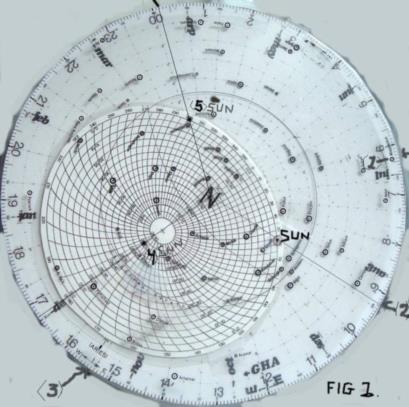NavList:
A Community Devoted to the Preservation and Practice of Celestial Navigation and Other Methods of Traditional Wayfinding
From: Byron Franklin
Date: 2012 Jul 3, 10:08 -0700
The 2 Minute Star Finder and the SUN.
The most important Star in our SKY.
The 2 Minute Star Finder‘s Star Disk has 57 of the brightest star
in our sky, their identity by name and position in your sky is
available after setting up your Latitude Disk (41N& 71W)
and Aries. SEE Fig 1.
Setting up the Horizon Disk, Place the Horizon Disk on the North pin
and rotate the N/S (180) to you Longitude. See Fig.1.
Setting up Aries is accomplished by finding the month
and day, on the rim *.of the base disk, and adding
the Greenwich Mean Time (GMT) that you the observer,
wishes to observe your sky.
Example: Month and day, June 25 any year.
Convert = 06:16*, See FIG.1 (1) you the observer wishes
GMT of observation to be GMT 09:12,
add them together See FIG.1 (2) =15:28 (3).
Place the Star Disk on top of the Horizon Disk
and rotate Aries on the Star Disk to GMT 15:28 on
the Base Disk This place are your stars in their correct position
in your sky. See FIG.1. (3).
SUN.
When desired the SUN can be placed on the Star Disk.
There are many ways to place the sun correctly among the stars.
Use the Nautical Almanac, or even the daily News Paper or perhaps,
actual observing the SUN in Your sky.
Once plotted the mock SUN will be good for a few days
with a usable, degree or two error. Nautical Almanac:
Enter and copy the GHA and Declination from the Almanac
for the Month, Day and GMT desired. Set up the Star disk and
Aries is accomplish by finding the month and day, on the rim
add the same GMT used for entering the Almanac.
The sky is correctly in place. (The same way as paragraph one.)
Example: Mark the SUN on the Star Disk with the copied
Almanac’s, Greenwich Hour Angle and Declination for the
Greenwich Mean Time desired using the plotting Disk.
Newspaper’ SUN RISE/SET
To place the Sun by using sunrise or sunset information taken from
any sources including the newspaper You must follow the steps
necessary to place it correctly among the stars.
The Newport daily news paper on June 25 listed sunrise
as 05:12 local, you must convert to GMT so add
Zone Description +4, for Day Light Saving. Desired GMT is
sunset at GMT of 0912. For Aries placement you must find
the month and day of July 25 on the outer rim of the base disk,
June 25 equals 06:16. You must then add the Greenwich Mean Time 09:12
the sum is 15:28. Revisit Paragraph 1.Fig. 1.
*Each degree is equal to 4 minutes of time
You rotate Aries to the place of GMT 15:28. The star disk is
now set up correctly with the stars in their proper position.
The next step is to draw a line from the North Pole to sunrise
GMT 09:12 on the outer rim of the Base Disk.
The Sun is on this “time line” and also on the intersection,
on the horizon, uses a grease pencil for marking the Sun on
the Star Disk. The Sun is in the correct position
on the star disk. You can read the azimuth (Amplitude)
of the Sun rise zero 057. With the Sun correctly placed among
the Stars on the star disk you can rotate the Sun and Stars in
your sky and read the altitude and azimuth as well as
the Greenwich Mean Time for any position desired,
including Local Apparent Noon and Sunset.
After rotating the Star Disk to another position,
The “Time line”*: a line drawn from the pole
through the Sun to the outer rim is Greenwich Mean Time.
The Greenwich Mean Time is read on the rim of the disk.
first read the whole hour, the minutes are in degrees each degree
equals 4minutes.If the whole hour is 6 and there is 4 degrees
remaining the time will be 06:16 The Sun can be rotated
to LAN you can read a height observed of 72° and
Greenwich mean Time of 16:24 (See Fig.1. (4) and rotated further
to sunset with azimuth 303 and
Greenwich Mean Time of 00:08 See Fig.1. (5).
Another way to place the Sun is to observe
the actual Sun in your sky in terms of
GMT, altitude and azimuth , simply place
this altitude and azimuth on the star disk by filling
in the horizon Disk altitude and azimuth,
this will stay correct for that the rest of the day and
into the night. To read, simply run a line from your
pole to the Sun and on to Greenwich Mean Time
(”time Line”.) You must first place Aries
by Month, day and. The same as paragraph 1.
Another way you can always find Greenwich Mean Time
for any occurrence in your sky (with or with-out the Sun,)
read the time at Aries, and subtract the time for the
month and day.
• “Time Lines” need not be drawn, they are to indicate where.
*. The GMT used, is for the position on the Disk, and is equal to 00:00
midnight on the Month and Day. The position is the same GHA
in the Nautical Almanac.
----------------------------------------------------------------
NavList message boards and member settings: www.fer3.com/NavList
Members may optionally receive posts by email.
To cancel email delivery, send a message to NoMail[at]fer3.com
----------------------------------------------------------------